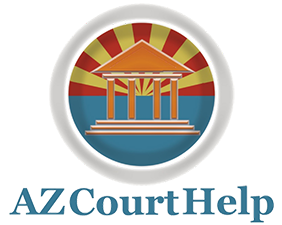If you Do know the name of the courthouse you can search for it using either search box.
If you Do Not know the name of the courthouse:
If you Do Not know the name of the courthouse:
- Narrow down the options by using the "Layer List" and selecting what locations appear
- Zoom into the map, finding the area where the incident took place, or residence of the plaintiff/defendent/family member (depends on the case type)
- From there, you can find color dot(s) in the town/city/precinct/county and contact those courthouses to find the correct jurisdiction.
Button Meaning

Information

Search the Map

Symbol/Color Key

Zoom In

Layers

Zoom Out

Type of Map