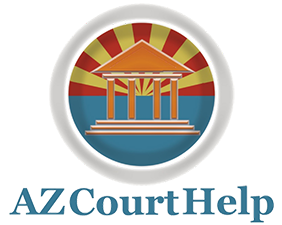I have a difficult time reading. Can I get help?
On pages throughout AZCourtHelp the user will notice a tool bar on the left hand corner of the screen with a play, pause, and stop button. When clicked the text on the page will be read aloud. If you only want a certain section read, you can highlight that portion of text with your mouse and a button will appear that offers the audio function. Click play and only that section will be read aloud.
![]()